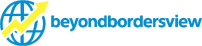Reducing Latency for Remote Work and Cloud Applications
This article examines practical approaches to reducing latency for remote work and cloud applications, highlighting how infrastructure, device settings, and network design affect responsiveness. It covers broadband and fiber choices, routing and peering, wireless options including mobile and satellite, and security practices that can help keep latency low.
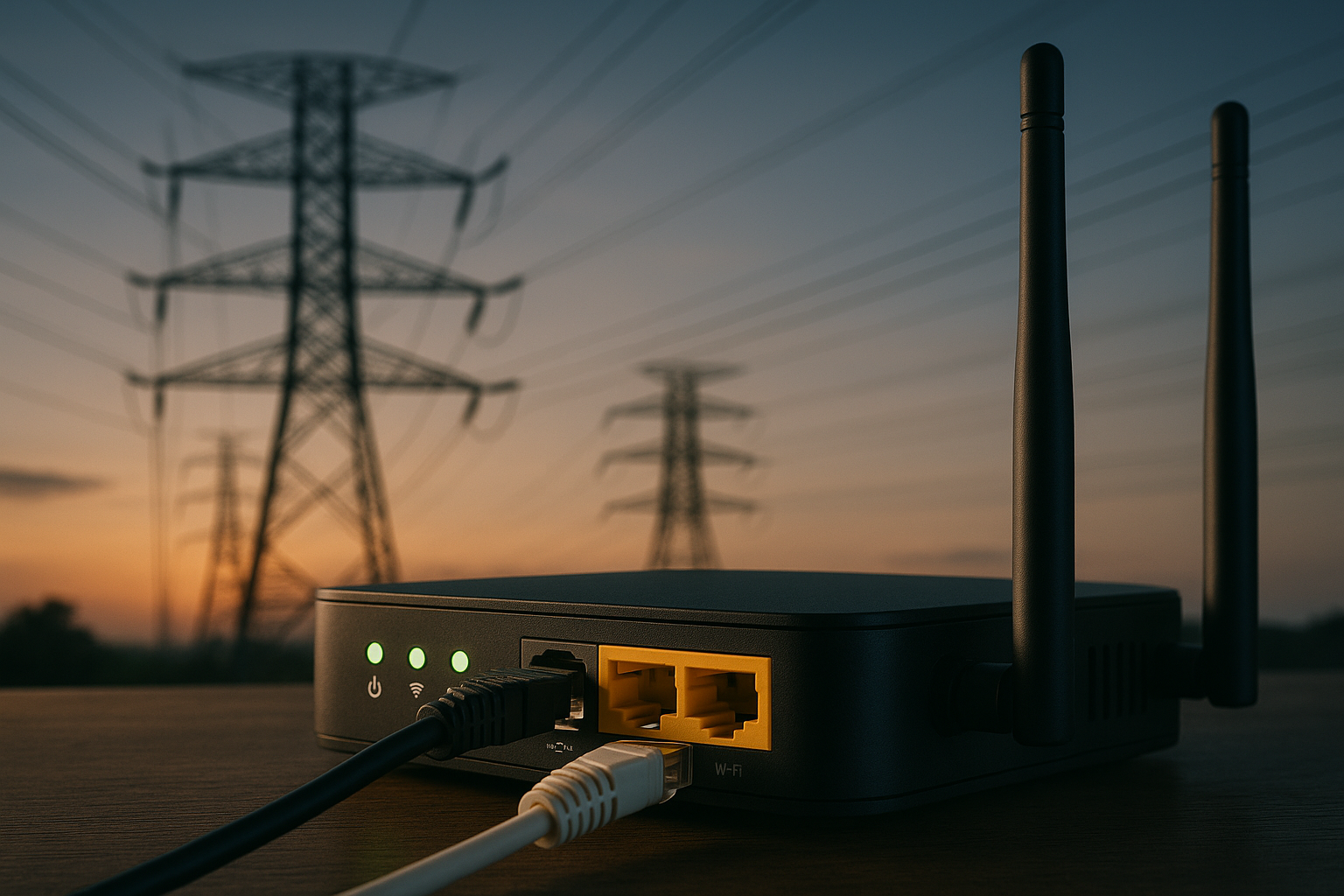
Modern remote work and cloud applications demand responsive networks. High latency can slow virtual meetings, remote desktops, file sync, and interactive web apps even when bandwidth seems adequate. Addressing latency means looking beyond raw megabits per second to factors such as physical distance, routing efficiency, packet loss, and device configuration. This article outlines practical steps organizations and individuals can take to reduce delays across broadband connections, fiber links, wireless access, and cloud routing while keeping an eye on reliability and security.
How does broadband and fiber affect latency?
Broadband and fiber differ in latency characteristics even when both offer high bandwidth. Fiber-to-the-home typically provides lower and more consistent round-trip times because of higher signal propagation speed and reduced intermediate conversions. Copper-based broadband or DOCSIS cable can show slightly higher jitter and occasional bufferbloat under load. Choosing a connection with symmetrical upload and download performance and a clear service-level agreement from local services can reduce latency for uploads and interactive cloud workloads.
What role does routing and peering play?
Latency often stems from inefficient routing paths and suboptimal peering between networks. Traffic that traverses many autonomous systems or detours through distant exchange points will experience higher round-trip times. Working with ISPs or selecting providers that participate in direct peering at regional Internet exchange points reduces hop count and avoids long terrestrial or transoceanic detours. For enterprise networks, software-defined routing and selective route preferences can steer time-sensitive traffic toward lower-latency paths.
How to balance bandwidth, connectivity, and cloud load?
Bandwidth and latency are related but distinct: more bandwidth prevents congestion but does not inherently lower propagation delay. For cloud applications, distribute workloads across edge locations or multiple cloud regions to shorten physical distance to users. Employing connection aggregation or hybrid connectivity (primary fiber/broadband with a backup mobile link) maintains responsiveness during transient outages. Traffic shaping and QoS settings on routers can prioritize interactive cloud traffic over bulk transfers to preserve low latency for remote work tools.
Can mobile, roaming, and satellite reduce delays?
Mobile networks and satellite links have different latency profiles. Modern 4G/5G mobile connections can offer low latency for last-mile access, useful as primary or backup connectivity, but performance varies with signal strength and roaming policies. Geostationary satellites exhibit high inherent latency due to distance; new low-earth-orbit (LEO) satellite services reduce that but can still have variable jitter. Use mobile and satellite options as part of a resilient connectivity strategy while monitoring real-world latency and packet loss metrics.
How do WiFi and VoIP configurations influence performance?
Local WiFi settings and VoIP configurations greatly affect perceived latency in meetings and calls. Use dual-band or tri-band access points, place routers to reduce interference, and enable 5 GHz for lower contention when devices support it. For VoIP and real-time collaboration, enable jitter buffers and prioritize RTP/real-time traffic with QoS markings. Updating firmware, selecting appropriate channel widths, and limiting unnecessary background traffic on the network help ensure consistent, low-latency audio and screen-share experiences.
What cybersecurity steps reduce network latency impacts?
Security measures can introduce processing overhead, but well-designed controls minimize added latency while protecting data. Use inline firewalls and VPNs that support hardware acceleration and modern cryptographic libraries to reduce tunneling delay. Implementing split-tunneling selectively for trusted cloud services can lower round trips through corporate gateways, provided data protection policies allow it. Regularly review network policies, optimize ACLs, and monitor for packet inspection bottlenecks so security does not become an unexpected source of latency.
Reducing latency for remote work and cloud applications requires a mix of infrastructure choices, network configuration, and operational practices. Focus on reducing physical distance where possible, improving routing and peering, prioritizing interactive traffic with QoS, and maintaining wireless and device settings that minimize interference. Combine primary fiber or broadband links with resilient mobile or satellite backups, and ensure security controls are optimized to avoid unnecessary processing delays. Consistent monitoring and targeted adjustments help preserve responsiveness as workloads and user locations change.